Screen readers are assistive technologies that convert digital text into synthesized speech or braille output, enabling visually impaired users to access content on computers, smartphones, and other devices. These tools play a crucial role in making the digital world more inclusive, allowing users to navigate websites, read documents, and interact with applications. The functionality of screen readers relies heavily on the underlying code of a webpage; thus, understanding how they operate is essential for web developers and designers aiming to create accessible content.
Screen readers interpret the structure and semantics of a webpage by reading the HTML elements in a specific order. They announce headings, links, lists, and other components to provide context to users. For instance, when a screen reader encounters a heading, it may announce it as such, allowing users to understand the hierarchy of information.
This means that developers must be mindful of how they structure their content, as improper coding can lead to confusion or a disjointed experience for users relying on these technologies. Familiarity with popular screen readers, such as JAWS, NVDA, and VoiceOver, can also provide insights into how different tools interpret web content, further informing best practices in web design.
Summary
- Screen readers are essential tools for individuals with visual impairments to access and navigate websites.
- Designing accessible websites involves using clear and consistent navigation, descriptive links, and proper heading structure.
- Proper HTML structure, including semantic elements like
- Providing alternative text for images is crucial for conveying important information to users who rely on screen readers.
- Creating keyboard navigable content ensures that users can navigate and interact with the website without a mouse.
Best Practices for Designing Accessible Websites
Creating accessible websites involves a multifaceted approach that considers various user needs and preferences. One of the primary principles is to ensure that all content is perceivable, operable, understandable, and robust. This means that information should be presented in a way that all users can perceive it, whether through visual means or alternative formats.
For example, using high-contrast colours can aid those with low vision, while providing text alternatives can assist those who rely on screen readers. Another critical aspect of accessible design is ensuring that navigation is intuitive and straightforward. Users should be able to find information quickly without unnecessary complexity.
This can be achieved by employing clear labels for navigation links and maintaining a consistent layout throughout the site. Additionally, incorporating features such as skip links allows users to bypass repetitive content and jump directly to the main sections of a page. By prioritising user experience in this manner, designers can create websites that cater to a broader audience while adhering to accessibility standards.
Utilizing Proper HTML Structure
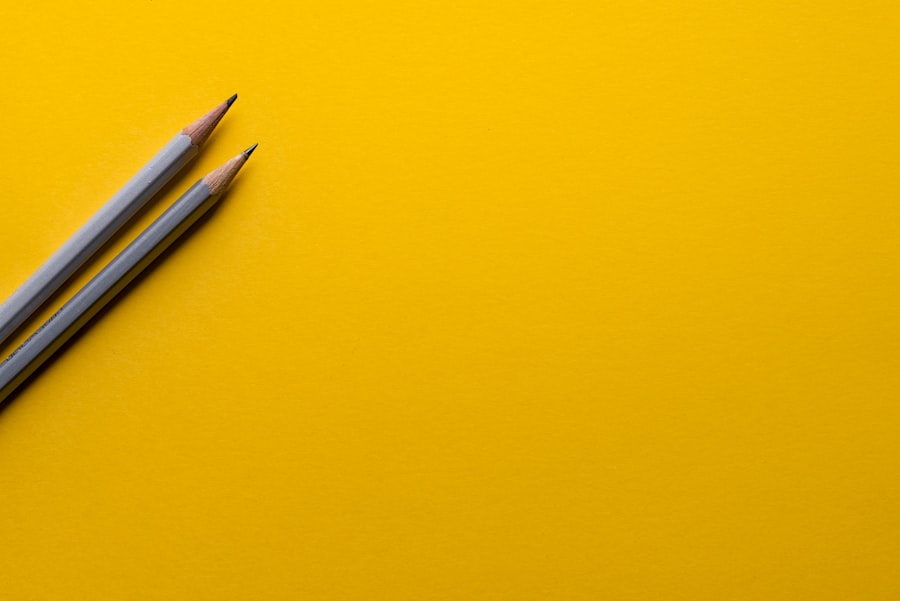
The foundation of an accessible website lies in its HTML structure. Proper use of semantic HTML elements not only enhances the user experience but also improves the way screen readers interpret content. For instance, using `
This semantic approach allows assistive technologies to convey the purpose of each section effectively, enabling users to navigate with ease. Moreover, employing lists for grouping related items is essential for clarity. Using `
- ` or `
- `
Additionally, developers should avoid using non-semantic elements like `
Providing Alternative Text for Images
| Metrics | Data |
|---|---|
| Number of Images | 150 |
| Number of Images with Alt Text | 120 |
| Number of Images without Alt Text | 30 |
| Percentage of Images with Alt Text | 80% |
Images are an integral part of web design; however, they can pose challenges for visually impaired users if not handled correctly. Providing alternative text (alt text) for images is a fundamental practice in web accessibility. Alt text serves as a textual description of an image, allowing screen readers to convey its meaning to users who cannot see it.
This description should be concise yet informative enough to give context about the image’s purpose within the content. When crafting alt text, it is essential to consider the function of the image. If an image is purely decorative and does not add value to the content, it is appropriate to use an empty alt attribute (alt=””).
This informs screen readers to skip over the image without announcing it. Conversely, if an image conveys critical information—such as a chart or infographic—detailed alt text should be provided to ensure users receive the same information as sighted users. By thoughtfully implementing alt text, developers can significantly enhance the accessibility of their websites.
Creating Keyboard Navigable Content
Keyboard navigation is a vital aspect of web accessibility, particularly for users who cannot use a mouse due to physical disabilities. Ensuring that all interactive elements on a website are accessible via keyboard commands is essential for creating an inclusive experience. This includes links, buttons, form fields, and any other elements that require user interaction.
To facilitate keyboard navigation, developers should ensure that all focusable elements are reachable using the Tab key and that they provide clear visual indicators when focused. Additionally, implementing logical tab orders helps users navigate through content in a meaningful way. For instance, placing navigation links at the top of the page allows users to access them first before moving on to other content.
Furthermore, developers should avoid using keyboard traps—situations where users cannot navigate away from an element—by ensuring that all interactive components can be exited using standard keyboard commands.
Ensuring Proper Heading Structure

Headings play a crucial role in organising content on a webpage and providing context for users navigating with screen readers. A well-structured heading hierarchy not only aids in comprehension but also enhances search engine optimisation (SEO). The use of heading tags—ranging from `
` for main titles down to `
` for subheadings—should follow a logical order that reflects the content’s structure.
For example, an article should begin with a single `
` tag representing the main topic, followed by `
` tags for major sections and `
` tags for subsections within those sections. This hierarchical approach allows screen reader users to understand the relationship between different parts of the content easily. Additionally, using descriptive headings helps all users quickly locate relevant information without having to read through entire paragraphs.
` tags for subsections within those sections. This hierarchical approach allows screen reader users to understand the relationship between different parts of the content easily. Additionally, using descriptive headings helps all users quickly locate relevant information without having to read through entire paragraphs.
By prioritising proper heading structure, developers can create more navigable and user-friendly websites.
Testing and Optimizing for Accessibility
Testing and optimising websites for accessibility is an ongoing process that requires diligence and attention to detail. Various tools are available to assist developers in identifying accessibility issues within their sites. Automated testing tools like WAVE or Axe can quickly highlight potential problems such as missing alt text or improper heading structures.
However, it is crucial to complement automated testing with manual evaluations since some issues may not be detectable by software alone. User testing with individuals who have disabilities provides invaluable insights into real-world experiences with a website’s accessibility features. Engaging with this demographic allows developers to understand specific challenges faced by users and gather feedback on how to improve their designs further.
Additionally, keeping abreast of evolving accessibility standards—such as the Web Content Accessibility Guidelines (WCAG)—ensures that websites remain compliant and user-friendly over time.
Resources for Further Learning and Support
For those looking to deepen their understanding of web accessibility and improve their skills in creating inclusive digital experiences, numerous resources are available. The Web Accessibility Initiative (WAI) offers comprehensive guidelines and educational materials on best practices for accessible web design. Their resources cover everything from basic principles to advanced techniques for ensuring compliance with accessibility standards.
Additionally, organisations such as the American Foundation for the Blind (AFB) and the National Federation of the Blind (NFB) provide valuable insights into the needs of visually impaired users and offer training materials for developers seeking to enhance their knowledge in this area. Online courses from platforms like Coursera or Udemy also feature dedicated modules on web accessibility, allowing learners to gain practical skills at their own pace. By leveraging these resources, developers can foster a more inclusive digital landscape that accommodates all users effectively.
If you are interested in learning more about web design vocabulary and key terms, you should check out the article Web Design Vocabulary: A Comprehensive Guide to Key Terms and Concepts. This article provides a detailed overview of essential terminology in the field of web design, which can be helpful when designing for screen readers. Understanding these terms can enhance your ability to create accessible and user-friendly websites for all users.
FAQs
What is a screen reader?
A screen reader is a software application that is designed to assist visually impaired users by converting text and visual elements on a computer screen into speech or braille output.
How do screen readers work?
Screen readers work by using a combination of keyboard commands and speech synthesis to read aloud the content displayed on a computer screen. They also provide navigation and interaction with the content through keyboard shortcuts and other input methods.
Why is it important to design for screen readers?
Designing for screen readers is important to ensure that websites and applications are accessible to users with visual impairments. By making content compatible with screen readers, designers can ensure that all users have equal access to information and functionality.
What are some best practices for designing for screen readers?
Some best practices for designing for screen readers include providing alternative text for images, using semantic HTML to structure content, ensuring keyboard accessibility, and testing the website or application with a screen reader to identify and fix any accessibility issues.
What are some common challenges in designing for screen readers?
Common challenges in designing for screen readers include complex layouts, non-semantic HTML, lack of keyboard accessibility, and inaccessible interactive elements such as forms and menus.
How can designers test their designs for screen reader compatibility?
Designers can test their designs for screen reader compatibility by using screen reader software to navigate and interact with the content. They can also use automated accessibility testing tools to identify potential issues and ensure that their designs are accessible to users with visual impairments.