To create a successful digital experience, it is imperative to delve deeply into user behaviour and needs. This understanding begins with comprehensive research, which can include surveys, interviews, and analytics. By gathering qualitative and quantitative data, designers and developers can identify patterns in how users interact with a website or application.
For instance, understanding the demographics of the target audience—such as age, location, and technological proficiency—can significantly influence design decisions. Furthermore, recognising the motivations behind user actions, whether they are seeking information, making a purchase, or simply browsing, allows for a more tailored approach to content and functionality. This user-centric perspective not only enhances engagement but also fosters loyalty, as users feel that their specific needs are being addressed.
Moreover, it is essential to consider the emotional aspects of user behaviour. Users often have preconceived notions and expectations based on their previous experiences with similar platforms. By analysing these emotional triggers, designers can create interfaces that resonate with users on a deeper level.
For example, if users have previously encountered frustration with complicated navigation systems, they will likely appreciate a more straightforward and intuitive layout. Additionally, understanding the context in which users engage with a product—be it on a mobile device during a commute or on a desktop while at work—can inform design choices that enhance usability. Ultimately, a thorough comprehension of user behaviour and needs lays the groundwork for creating an effective digital experience that not only meets but exceeds user expectations.
Summary
- Understanding user behaviour and needs is crucial for creating a user-centric design that meets their expectations and goals.
- Streamlining navigation and information architecture helps users find what they need quickly and easily, improving their overall experience.
- Utilising intuitive and responsive design ensures that the website or app is accessible and easy to use across different devices and screen sizes.
- Incorporating consistent branding and visual elements helps to build trust and recognition with users, reinforcing the brand identity.
- Prioritising accessibility and inclusivity ensures that the design is usable by all, regardless of any disabilities or limitations.
Streamlining Navigation and Information Architecture
Designing Intuitive Navigation
For instance, employing clear labels for menu items and ensuring that categories are intuitively organised can significantly improve the user experience. Additionally, incorporating breadcrumb trails can help users understand their current location within the site’s structure, allowing them to backtrack easily if needed. The goal is to create a navigation system that feels natural and instinctive, enabling users to focus on their tasks rather than struggling to find their way around.
Clarity and Accessibility in Information Architecture
In tandem with navigation, the information architecture must be designed with clarity and accessibility in mind. This means presenting information in a way that is easy to digest and comprehend. Utilising headings, subheadings, bullet points, and visual aids can break up large blocks of text and guide users through complex information.
Catering to Diverse User Needs
Furthermore, it is essential to consider the varying levels of expertise among users; some may be familiar with the subject matter while others may require more foundational knowledge. By providing multiple pathways to access information—such as search functionality alongside categorised content—designers can cater to diverse user needs. Ultimately, streamlining navigation and information architecture not only enhances usability but also encourages users to explore more of what the platform has to offer.
Utilising Intuitive and Responsive Design
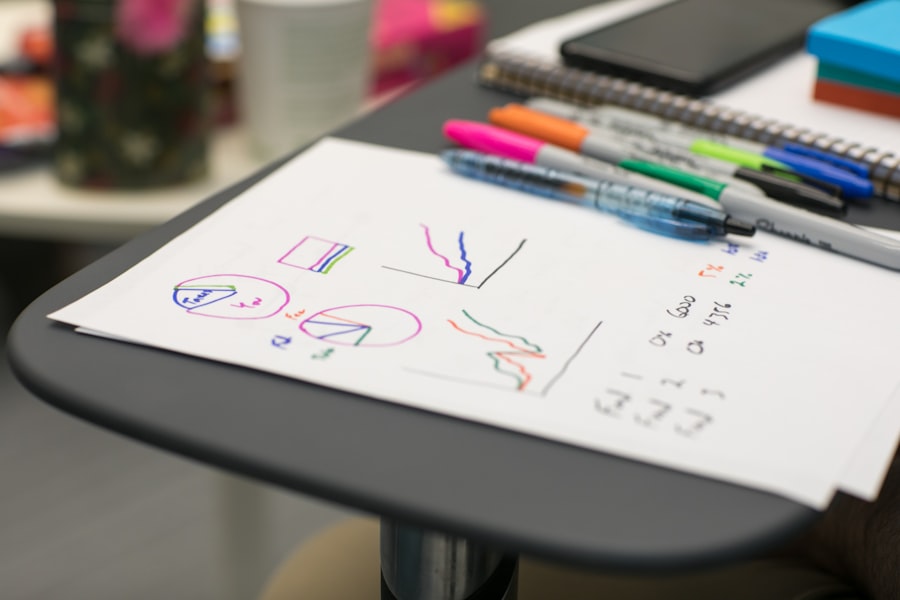
In today’s digital landscape, intuitive and responsive design is paramount for ensuring a positive user experience across various devices. Intuitive design refers to creating interfaces that are easy to understand and navigate without requiring extensive instructions or prior knowledge. This can be achieved by employing familiar design patterns and conventions that users have come to expect from their interactions with other platforms.
For example, using universally recognised icons for actions such as ‘search’ or ‘settings’ can help users feel at ease as they navigate through the interface. Additionally, providing clear calls-to-action (CTAs) that stand out visually can guide users toward desired outcomes, whether that be making a purchase or signing up for a newsletter. Responsive design complements this by ensuring that the digital experience remains consistent across different screen sizes and orientations.
With an increasing number of users accessing content via mobile devices, it is crucial that websites adapt seamlessly to various resolutions. This involves using flexible grids and layouts that adjust according to the screen size while maintaining readability and functionality. Furthermore, touch-friendly elements should be incorporated for mobile users to enhance usability; for instance, buttons should be large enough to tap easily without misclicking.
By prioritising both intuitive and responsive design principles, developers can create an inclusive environment that caters to all users, regardless of their device or level of expertise.
Incorporating Consistent Branding and Visual Elements
| Metrics | Results |
|---|---|
| Brand Recognition | Increased by 20% over the last quarter |
| Consistency in Visual Elements | 90% of marketing materials now adhere to brand guidelines |
| Customer Engagement | Improved by 15% after implementing consistent branding |
Branding plays a vital role in establishing trust and recognition in the digital realm. Consistent branding across all touchpoints not only reinforces brand identity but also enhances user experience by creating familiarity. This includes maintaining uniformity in colour schemes, typography, imagery, and overall design aesthetics throughout the platform.
When users encounter consistent visual elements, they are more likely to feel comfortable navigating the site or application, as it conveys professionalism and attention to detail. For instance, using a specific colour palette associated with the brand can evoke certain emotions and associations that align with the brand’s values and mission. Moreover, visual elements should be thoughtfully integrated into the user experience to guide interactions effectively.
This can involve using visual hierarchy to draw attention to key information or actions while ensuring that less critical elements do not overwhelm the user’s focus. Additionally, incorporating high-quality images and graphics can enhance engagement by making content more appealing and relatable. However, it is essential to strike a balance; excessive visual clutter can detract from usability.
By carefully curating visual elements that align with branding while prioritising clarity and functionality, designers can create an immersive experience that resonates with users on both an emotional and practical level.
Prioritising Accessibility and Inclusivity
In an increasingly diverse digital landscape, prioritising accessibility and inclusivity is not just a legal obligation but also a moral imperative. Designing with accessibility in mind ensures that all users, regardless of their abilities or disabilities, can engage with digital content effectively. This involves adhering to established guidelines such as the Web Content Accessibility Guidelines (WCAG), which provide a framework for creating accessible web content.
Key considerations include providing alternative text for images, ensuring sufficient colour contrast for readability, and enabling keyboard navigation for those who cannot use a mouse. By implementing these practices, designers can create an environment where everyone has equal access to information and services. Inclusivity extends beyond accessibility; it encompasses creating experiences that resonate with diverse audiences across various backgrounds.
This means considering cultural differences in design choices—such as colour symbolism or imagery representation—to ensure that content is relatable to all users. Additionally, providing language options can further enhance inclusivity by catering to non-native speakers or those who prefer different languages. By fostering an inclusive digital environment that respects and celebrates diversity, organisations not only expand their reach but also cultivate a sense of belonging among users.
Ultimately, prioritising accessibility and inclusivity enriches the user experience while promoting social responsibility.
Implementing Effective Feedback and Error Handling

Clear Language is Key
Additionally, employing clear language in feedback messages is essential; jargon or overly technical terms can lead to confusion and frustration. By ensuring that feedback is immediate, relevant, and easy to understand, designers can enhance user confidence in navigating the platform.
Error Handling: A Critical Aspect of UX Design
Error handling is another critical aspect of user experience design that often goes overlooked. When users encounter errors—be it due to incorrect input or system issues—it is vital to provide constructive guidance on how to resolve these problems. This could involve displaying error messages that clearly explain what went wrong and offering suggestions for corrective actions. For example, if a user fails to fill out a required field in a form, highlighting the specific field in question along with an explanation can facilitate smoother navigation.
Fostering a Sense of Control
Furthermore, allowing users to easily recover from errors without losing progress fosters a sense of control over their experience. By implementing effective feedback mechanisms alongside robust error handling strategies, designers can create a more supportive environment that encourages exploration and reduces frustration.
Optimising Performance and Loading Times
In an era where instant gratification is expected by users, optimising performance and loading times has become paramount for retaining engagement on digital platforms. Research indicates that even slight delays in loading times can lead to increased bounce rates; therefore, it is essential to ensure that websites load quickly across all devices and network conditions. Techniques such as minimising file sizes through compression, leveraging browser caching, and optimising images can significantly enhance loading speeds without compromising quality.
Additionally, employing content delivery networks (CDNs) can distribute content more efficiently by serving it from locations closer to the user’s geographical area. Moreover, performance optimisation extends beyond mere loading times; it encompasses overall responsiveness during interactions as well. Users expect seamless transitions between pages or sections without lagging or stuttering animations.
Implementing asynchronous loading techniques allows non-essential resources to load in the background while enabling users to interact with primary content immediately. Furthermore, conducting regular performance audits can help identify bottlenecks or areas for improvement within the platform’s architecture. By prioritising performance optimisation alongside loading times, organisations can create a fluid user experience that keeps visitors engaged and encourages them to return.
Iterating and Testing for Continuous Improvement
The digital landscape is ever-evolving; therefore, iterating and testing for continuous improvement is essential for maintaining relevance and effectiveness in user experience design. This process begins with gathering user feedback through various methods such as usability testing sessions or A/B testing different design elements. By observing how real users interact with the platform, designers can identify pain points or areas where improvements are needed most urgently.
Furthermore, leveraging analytics tools allows organisations to track user behaviour over time—providing insights into which features are performing well and which may require re-evaluation. Continuous improvement also involves staying abreast of emerging trends in technology and design practices. As new tools become available or user expectations shift, organisations must be willing to adapt their strategies accordingly.
This could mean embracing new technologies such as artificial intelligence for personalisation or exploring innovative design methodologies like agile development processes that allow for rapid iteration based on user feedback. By fostering a culture of experimentation and openness to change within teams, organisations can ensure they remain at the forefront of user experience design while consistently delivering value to their audience. Ultimately, embracing iteration and testing as integral components of the design process leads to enhanced user satisfaction and long-term success in an increasingly competitive digital landscape.
For those keen on enhancing their understanding of user experience in web app design, a pertinent article worth exploring is “Revolutionizing the Web: The Latest Trends in Web Development” available on Web Design Buddy. This article delves into the current innovations in web development, offering insights that are crucial for anyone looking to improve the user experience of their web applications. It discusses various trends that directly impact how users interact with web applications, making it a valuable resource for designers and developers alike. You can read the full article here.
FAQs
What is user experience (UX) in web app design?
User experience (UX) in web app design refers to the overall experience that a user has when interacting with a web application. It encompasses the usability, accessibility, and overall satisfaction that a user feels when using the app.
Why is user experience important in web app design?
User experience is important in web app design because it directly impacts user satisfaction, engagement, and retention. A positive user experience can lead to increased usage and customer loyalty, while a poor user experience can result in frustration and abandonment of the app.
What are the key principles of user experience in web app design?
The key principles of user experience in web app design include usability, accessibility, performance, design aesthetics, and user engagement. These principles focus on creating an intuitive and enjoyable experience for the user.
How can user experience be improved in web app design?
User experience can be improved in web app design by conducting user research, usability testing, and incorporating user feedback. Additionally, focusing on intuitive navigation, clear communication, and responsive design can enhance the overall user experience.
What are some common user experience challenges in web app design?
Common user experience challenges in web app design include complex navigation, slow loading times, lack of mobile responsiveness, poor visual hierarchy, and unclear calls to action. Addressing these challenges can significantly improve the user experience.