In the realm of web design, comprehending user needs and goals is paramount to creating a successful digital experience. This understanding begins with thorough research, which may include surveys, interviews, and analytics to gather insights into the target audience’s preferences, behaviours, and pain points. By identifying what users seek from a website—be it information, services, or products—designers can tailor their approach to meet these expectations effectively.
For instance, a website aimed at young professionals may prioritise sleek aesthetics and quick access to information, while a site for seniors might focus on readability and straightforward navigation. This nuanced understanding allows designers to create a user-centric experience that resonates with the audience, ultimately leading to higher engagement and satisfaction. Moreover, recognising the goals of users extends beyond mere functionality; it encompasses the emotional and psychological aspects of their interactions with the site.
Users often have specific objectives when visiting a website, such as making a purchase, signing up for a newsletter, or seeking support. By mapping out these goals through user journey mapping or personas, designers can create pathways that facilitate these actions seamlessly. For example, if a user’s goal is to purchase a product, the design should streamline the process from product discovery to checkout, minimising friction at every step.
This alignment between user needs and design objectives not only enhances usability but also fosters a sense of trust and loyalty towards the brand.
Summary
- Understanding user needs and goals is crucial for creating a successful website or app.
- Utilizing responsive design is essential for ensuring mobile compatibility and reaching a wider audience.
- Prioritizing user interface (UI) and user experience (UX) design can greatly enhance the overall user satisfaction.
- Implementing clear and intuitive navigation is key to helping users find what they need quickly and easily.
- Incorporating consistent branding and visual design helps to create a cohesive and professional look for the website or app.
Utilizing Responsive Design for Mobile Compatibility
In an era where mobile devices dominate internet usage, employing responsive design is essential for ensuring that websites function optimally across various screen sizes. Responsive design allows a website to adapt its layout and content dynamically based on the device being used, whether it be a smartphone, tablet, or desktop computer. This adaptability is crucial as it enhances user experience by providing a consistent interface that maintains usability regardless of the platform.
For instance, images and text can be resized or rearranged to fit smaller screens without compromising on quality or readability. As a result, users are more likely to engage with the content rather than becoming frustrated with a poorly formatted site. Furthermore, responsive design is not merely about aesthetics; it also plays a significant role in search engine optimisation (SEO).
Search engines like Google prioritise mobile-friendly websites in their rankings, meaning that a responsive design can significantly impact visibility and traffic. By ensuring that a site is accessible and functional on mobile devices, businesses can reach a broader audience and improve their chances of conversion. Additionally, responsive design reduces the need for separate mobile sites, which can lead to inconsistencies in branding and user experience.
By adopting a single responsive site, companies can streamline their maintenance efforts while providing users with a cohesive experience across all devices.
Prioritising User Interface (UI) and User Experience (UX) Design

The distinction between User Interface (UI) and User Experience (UX) design is crucial in creating an effective website.
Implementing Clear and Intuitive Navigation
| Metrics | Data |
|---|---|
| Page Load Time | 3.5 seconds |
| Bounce Rate | 25% |
| Time on Page | 2 minutes |
| Number of Clicks to Reach Desired Page | 2 |
Effective navigation is one of the cornerstones of successful web design. Users should be able to find what they are looking for quickly and without confusion. Clear navigation structures—such as well-defined menus, breadcrumbs, and search functionalities—allow users to traverse the site effortlessly.
A logical hierarchy of information helps guide users through various sections while ensuring that important content is easily accessible. For example, an e-commerce site might categorise products by type or brand in its navigation menu, enabling users to filter their search efficiently. When navigation is intuitive, users are more likely to stay engaged with the content rather than becoming frustrated and leaving the site.
In addition to clarity, consistency in navigation across all pages is vital for maintaining user orientation. Users should always know where they are within the site and how to return to previous sections or the homepage. This can be achieved through persistent navigation bars or side menus that remain visible as users scroll through content.
Furthermore, incorporating visual cues—such as highlighted active links or dropdown indicators—can enhance usability by providing immediate feedback on user actions. By prioritising clear and intuitive navigation, designers create an environment where users feel empowered to explore freely without encountering unnecessary obstacles.
Incorporating Consistent Branding and Visual Design
Branding plays an integral role in establishing trust and recognition among users. A consistent visual design—encompassing logos, colour palettes, typography, and imagery—reinforces brand identity across all touchpoints of a website. When users encounter familiar branding elements throughout their journey on a site, it fosters a sense of reliability and professionalism.
For instance, using a cohesive colour scheme that aligns with brand values can evoke specific emotions in users; warm colours may create feelings of comfort while cooler tones might convey professionalism. This consistency not only enhances aesthetic appeal but also strengthens brand recall in users’ minds. Moreover, visual design should extend beyond mere aesthetics; it must also serve functional purposes that enhance user experience.
For example, clear typography improves readability while strategically placed images can draw attention to key messages or calls to action. Additionally, incorporating visual hierarchy—where more important elements stand out through size or colour—guides users’ attention effectively throughout their interaction with the site. By marrying branding with functional design principles, businesses can create an engaging online presence that resonates with users while reinforcing their brand message.
Optimising Performance and Loading Times
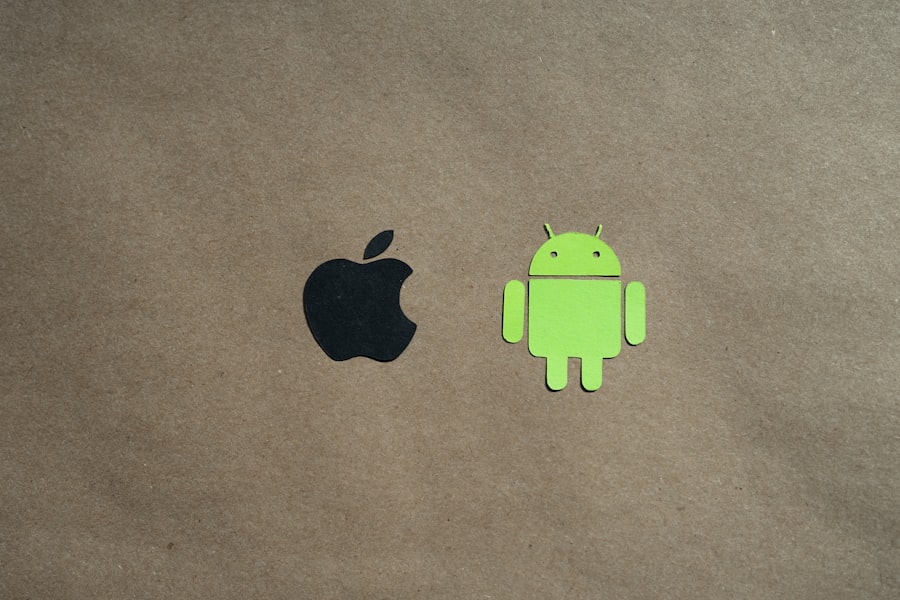
Optimising Performance through Efficient Techniques
Techniques such as image compression can significantly reduce loading times without sacrificing quality, whilst minimising HTTP requests through streamlined coding practices can enhance overall site speed. Furthermore, leveraging content delivery networks (CDNs) can further improve performance by distributing content across multiple servers worldwide. This ensures that users access data from the nearest server location, reducing latency and enhancing loading speeds regardless of geographical location.
The Importance of Regular Performance Testing
Regular performance testing using tools such as Google PageSpeed Insights or GTmetrix allows designers to identify bottlenecks in loading times and make necessary adjustments proactively. This proactive approach enables designers to address potential issues before they become major problems.
Striking a Balance between Aesthetics and Performance
By prioritising performance optimisation alongside aesthetic considerations, businesses can create websites that not only look good but also function seamlessly for users. This balanced approach is crucial in today’s digital landscape, where user experience is paramount.
Integrating Accessibility Features for All Users
Accessibility in web design ensures that all users—regardless of their abilities or disabilities—can interact with digital content effectively. This includes implementing features such as alt text for images, keyboard navigation options, and screen reader compatibility to accommodate individuals with visual impairments or mobility challenges. By adhering to established guidelines like the Web Content Accessibility Guidelines (WCAG), designers can create inclusive experiences that cater to diverse audiences.
For instance, using high-contrast colour schemes enhances readability for those with colour blindness or low vision. Moreover, integrating accessibility features not only benefits individuals with disabilities but also improves overall usability for all users. Simplified layouts and clear language contribute to better comprehension while ensuring that essential information is readily available without unnecessary complexity.
Furthermore, accessible design practices often align with best practices in UX design; for example, providing clear labels for form fields benefits both screen reader users and those who may struggle with complex interfaces. By prioritising accessibility in web design processes, businesses demonstrate their commitment to inclusivity while expanding their reach to a broader audience.
Conducting Usability Testing and Iterative Design Processes
Usability testing is an invaluable component of the web design process that allows designers to gather direct feedback from real users interacting with their site. This testing can take various forms—ranging from moderated sessions where participants complete specific tasks while observers note challenges faced to unmoderated tests conducted remotely using software tools. The insights gained from these sessions provide critical information about user behaviour patterns and pain points that may not have been anticipated during the initial design phase.
By identifying areas for improvement through usability testing, designers can make informed decisions that enhance overall user experience. Furthermore, embracing an iterative design process fosters continuous improvement based on user feedback and evolving needs. Rather than viewing design as a linear process culminating in a final product launch, iterative design encourages ongoing refinement through cycles of testing and revision.
This approach allows teams to remain agile in responding to user insights while adapting to changing market trends or technological advancements. By prioritising usability testing alongside iterative processes throughout development cycles, businesses can create websites that not only meet user expectations but also evolve alongside them over time—ultimately leading to sustained engagement and satisfaction.
For those keen on enhancing their web design skills further, it’s beneficial to explore foundational concepts before delving into advanced practices. A related article that complements the discussion on Web App Design Best Practices is titled “Basics of Web Design,” which provides a thorough overview of the essential elements and principles every web designer should master. You can read more about these foundational techniques by visiting Basics of Web Design. This article is an excellent resource for beginners and serves as a solid stepping stone towards more complex web design strategies.
FAQs
What are web app design best practices?
Web app design best practices are a set of guidelines and principles that help in creating user-friendly, visually appealing, and functional web applications. These practices include aspects such as user interface design, user experience, accessibility, performance, and security.
Why are web app design best practices important?
Web app design best practices are important because they help in creating web applications that are easy to use, visually appealing, and efficient. Following these practices can lead to better user satisfaction, increased engagement, and ultimately, the success of the web application.
What are some common web app design best practices?
Some common web app design best practices include responsive design for different devices, intuitive navigation, clear and concise content, fast loading times, accessibility for users with disabilities, and strong security measures to protect user data.
How can web app design best practices improve user experience?
Web app design best practices can improve user experience by making the web application easy to navigate, visually appealing, and efficient to use. By following these practices, users are more likely to have a positive experience and be satisfied with the web application.
What are some examples of successful web app design best practices?
Examples of successful web app design best practices include the use of clear and intuitive navigation menus, consistent branding and design elements, fast loading times, mobile-friendly layouts, and the implementation of accessibility features such as alt text for images.