In the rapidly evolving landscape of digital technology, web app design tools have become indispensable for designers and developers alike. These tools facilitate the creation of user-friendly interfaces and enhance the overall user experience, which is paramount in today’s competitive market. As businesses increasingly shift their focus to online platforms, the demand for intuitive and aesthetically pleasing web applications has surged.
Consequently, a plethora of design tools has emerged, each offering unique features and capabilities tailored to meet the diverse needs of designers. From wireframing to prototyping, these tools streamline the design process, enabling teams to collaborate effectively and bring their visions to life. The significance of selecting the right web app design tool cannot be overstated.
A well-chosen tool can significantly enhance productivity, foster creativity, and improve communication among team members. Moreover, with the rise of remote work and global collaboration, tools that support real-time feedback and version control have become essential. As we delve into the various web app design tools available today, it is crucial to consider factors such as usability, integration capabilities, and the specific requirements of a project.
This article will explore some of the most popular design tools in the industry, providing insights into their features, advantages, and potential drawbacks.
Summary
- Web app design tools are essential for creating user-friendly and visually appealing web applications.
- Sketch is a popular design tool known for its intuitive interface and powerful features for creating wireframes and prototypes.
- Adobe XD is another widely used design tool that offers seamless integration with other Adobe products and efficient collaboration features.
- Figma is a cloud-based design tool that enables real-time collaboration and prototyping, making it a popular choice for remote teams.
- InVision is a versatile design tool that allows for seamless design-to-development handoff and interactive prototyping for user testing.
Sketch
Sketch has carved a niche for itself as one of the leading design tools for web and mobile applications. Launched in 2010, it quickly gained popularity among designers for its intuitive interface and robust vector editing capabilities. One of Sketch’s standout features is its focus on creating high-fidelity designs with precision.
The tool allows designers to create reusable components, which can significantly speed up the design process by enabling consistency across projects. Additionally, Sketch supports a wide range of plugins that extend its functionality, allowing users to tailor the tool to their specific needs. This flexibility has made it a favourite among UI/UX designers who appreciate the ability to customise their workflow.
However, while Sketch excels in many areas, it is not without its limitations. One notable drawback is that it is only available for macOS, which can restrict its accessibility for teams using other operating systems. Furthermore, while Sketch offers excellent design capabilities, it lacks built-in prototyping features compared to some of its competitors.
Designers often find themselves needing to export their designs to other tools for prototyping and collaboration. Despite these challenges, Sketch remains a powerful tool in the designer’s arsenal, particularly for those who work primarily within the Apple ecosystem and value a streamlined design process.
Adobe XD
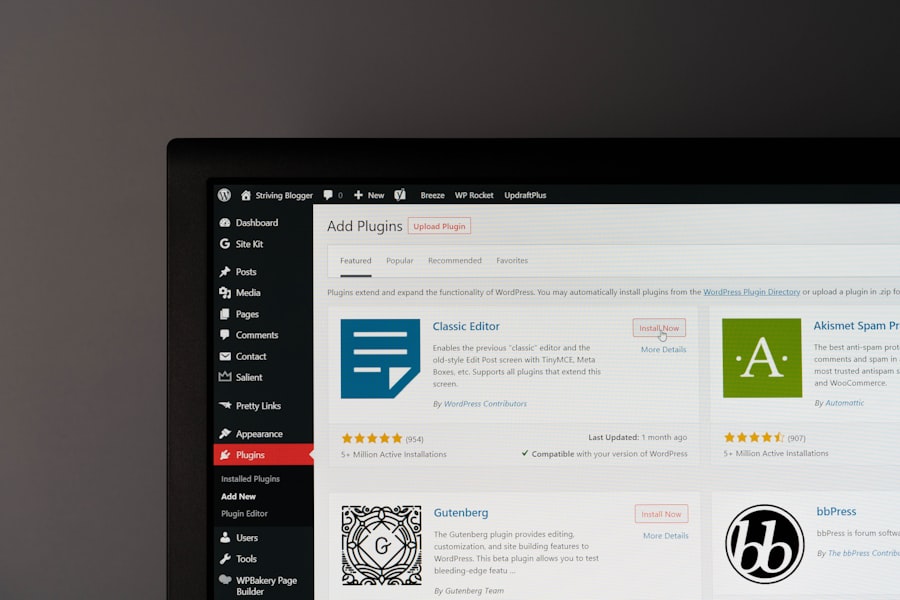
Adobe XD has emerged as a formidable contender in the realm of web app design tools, offering a comprehensive suite of features that cater to both design and prototyping needs. As part of the Adobe Creative Cloud suite, XD integrates seamlessly with other Adobe products, making it an attractive option for designers already familiar with Adobe’s ecosystem. The tool boasts an intuitive interface that allows users to create wireframes, high-fidelity designs, and interactive prototypes all within a single platform.
This integration of design and prototyping capabilities streamlines the workflow, enabling designers to iterate quickly and efficiently. One of the standout features of Adobe XD is its collaborative functionality. The tool allows multiple users to work on a project simultaneously, providing real-time feedback and updates.
This feature is particularly beneficial for teams that are distributed across different locations or those that require input from various stakeholders throughout the design process. Additionally, Adobe XD supports voice prototyping and auto-animate features, which enable designers to create dynamic interactions without extensive coding knowledge. While Adobe XD is a powerful tool with many advantages, some users may find its learning curve steep if they are not already accustomed to Adobe’s interface conventions.
Figma
| Metrics | Data |
|---|---|
| Number of Users | Over 4 million |
| Monthly Active Users | Approximately 1 million |
| Number of Files Created Daily | Over 1 million |
| Number of Design Projects | Over 1.5 million |
Figma has rapidly gained traction as one of the most popular web app design tools in recent years, primarily due to its cloud-based nature and emphasis on collaboration. Unlike many traditional design tools that require installation on local machines, Figma operates entirely in the browser, allowing users to access their projects from any device with an internet connection. This accessibility has made it particularly appealing for remote teams and freelancers who need flexibility in their work environments.
Figma’s real-time collaboration features enable multiple users to work on a design simultaneously, making it easy to gather feedback and make adjustments on the fly. In addition to its collaborative capabilities, Figma offers a robust set of design tools that cater to both beginners and experienced designers alike. The platform supports vector graphics editing, prototyping, and design systems, allowing teams to maintain consistency across projects effortlessly.
Figma’s component system enables designers to create reusable elements that can be updated globally, ensuring that changes are reflected throughout the entire project without manual adjustments. While Figma is widely praised for its user-friendly interface and collaborative features, some users may encounter performance issues when working with particularly large files or complex designs.
InVision
InVision has established itself as a leading platform for prototyping and collaboration in web app design. Initially launched as a prototyping tool, InVision has evolved into a comprehensive design platform that includes features for project management and user testing. One of InVision’s key strengths lies in its ability to create interactive prototypes that closely mimic the final product’s functionality.
This capability allows designers to present their ideas more effectively to stakeholders and gather valuable feedback before development begins. InVision’s user testing features also enable teams to conduct usability tests directly within the platform, providing insights that can inform design decisions. Despite its many advantages, InVision does have some limitations that users should consider.
While it excels in prototyping and collaboration, it lacks robust design tools compared to competitors like Figma or Adobe XD. As a result, many designers use InVision in conjunction with other design software to create their initial mockups before importing them into InVision for prototyping purposes. Additionally, some users have reported challenges with performance when working on larger projects or when collaborating with multiple team members simultaneously.
Nevertheless, InVision remains a popular choice for teams focused on creating high-quality prototypes and fostering collaboration throughout the design process.
Axure RP
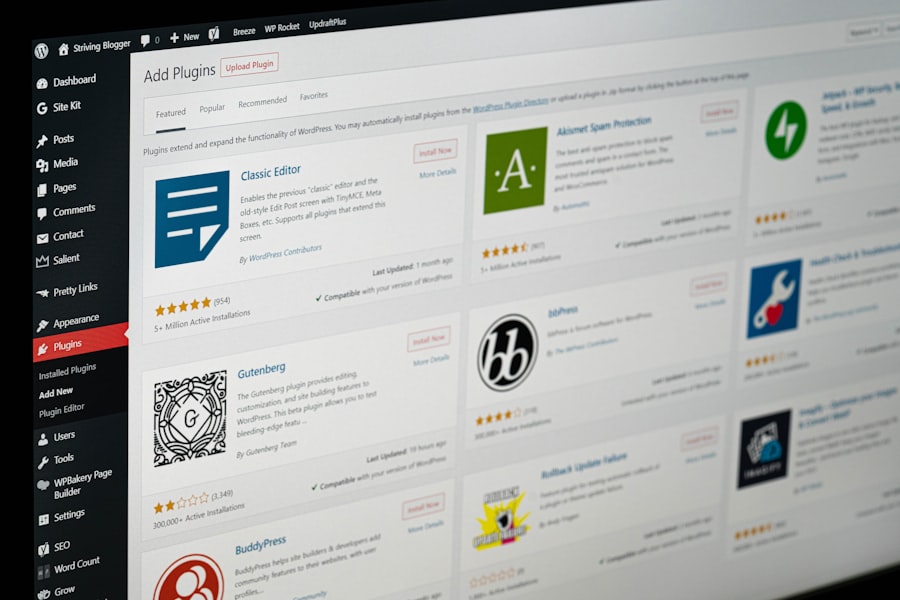
Axure RP is a powerful web app design tool that caters primarily to UX designers who require advanced prototyping capabilities. Unlike many other design tools that focus primarily on visual aesthetics, Axure RP places a strong emphasis on functionality and interactivity. The platform allows designers to create highly detailed wireframes and prototypes that include conditional logic and dynamic content.
This level of interactivity enables designers to simulate complex user interactions and test user flows effectively before development begins. Axure RP is particularly beneficial for projects that require extensive user testing or where functionality is paramount. However, Axure RP’s advanced features come with a steeper learning curve compared to more straightforward design tools like Sketch or Figma.
New users may find themselves overwhelmed by the plethora of options available within the platform, which can hinder productivity during the initial stages of learning. Additionally, while Axure RP excels in creating interactive prototypes, its visual design capabilities are somewhat limited compared to dedicated design tools. As such, many designers use Axure RP in conjunction with other software to create high-fidelity designs before importing them into Axure for prototyping purposes.
Despite these challenges, Axure RP remains a valuable tool for UX professionals seeking to create detailed prototypes that accurately reflect user interactions.
Zeplin
Zeplin serves as a bridge between design and development teams by providing a platform for collaboration and handoff. While it is not a design tool in the traditional sense, Zeplin plays a crucial role in streamlining the workflow between designers and developers by generating style guides and specifications directly from design files created in tools like Sketch or Figma. This functionality eliminates much of the guesswork involved in translating designs into code, ensuring that developers have access to accurate measurements, colours, fonts, and assets needed for implementation.
One of Zeplin’s key advantages is its ability to facilitate communication between team members by providing a centralised location for design specifications and assets. This feature reduces the likelihood of miscommunication or errors during the development process, ultimately leading to more efficient project delivery. However, while Zeplin excels at bridging the gap between design and development, it does not offer robust design or prototyping capabilities on its own.
As such, it is best used in conjunction with other design tools rather than as a standalone solution. For teams looking to enhance collaboration and streamline their handoff process between designers and developers, Zeplin proves to be an invaluable asset.
Conclusion and Final Thoughts
In conclusion, the landscape of web app design tools is rich with options that cater to various needs and preferences within the design community. Each tool discussed—Sketch, Adobe XD, Figma, InVision, Axure RP, and Zeplin—offers unique features that can enhance different aspects of the design process. From high-fidelity mockups to interactive prototypes and seamless collaboration between teams, these tools empower designers to create engaging user experiences that meet modern standards.
Ultimately, the choice of which web app design tool to use will depend on individual project requirements, team dynamics, and personal preferences. Designers should consider factors such as ease of use, integration capabilities with other software, and specific functionalities needed for their projects when making their selection. As technology continues to advance and user expectations evolve, staying informed about these tools will be essential for any designer looking to thrive in this dynamic field.
By leveraging the right combination of web app design tools, teams can enhance their creativity and efficiency while delivering exceptional digital experiences that resonate with users worldwide.
For those keen on enhancing their web application design skills, it’s essential to not only utilise the right tools but also to understand the industry’s language. A helpful resource in this regard is an article titled “Web Design Vocabulary: A Comprehensive Guide to Key Terms and Concepts.” This guide provides an in-depth look at the essential terminology used in web design, which is crucial for both beginners and seasoned professionals aiming to communicate effectively with team members and clients. You can read more about this on Cloud-based storage and services for consistent data access